9.1 Payout Tool
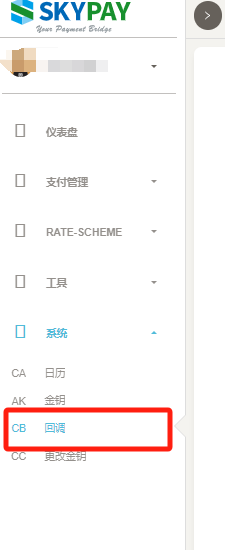
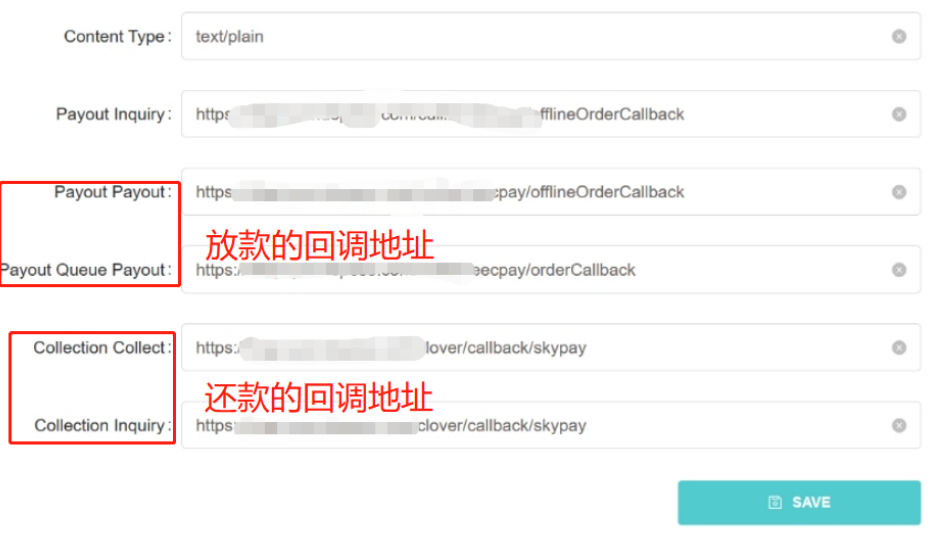
Online channel loan testing process
- Please directly request the 3.1 payoutQueue interface. After a brief delay, the system will automatically call back 3.2 payoutQueuePayoutInterface notification for successful loan disbursement. (For now, only successful callbacks can be simulated, and manual or failed callbacks cannot be performed)。
- Please click on the DETAIL button after the transaction to request interface parameters and return the original information
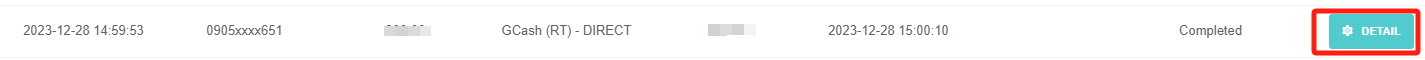
Offline store loan testing process
- imitate5.1 payoutInquiry&5.2 payoutPayoutOffline store payment inquiry and payment success callback message process. Click the CREATE button to open the testing tool page.
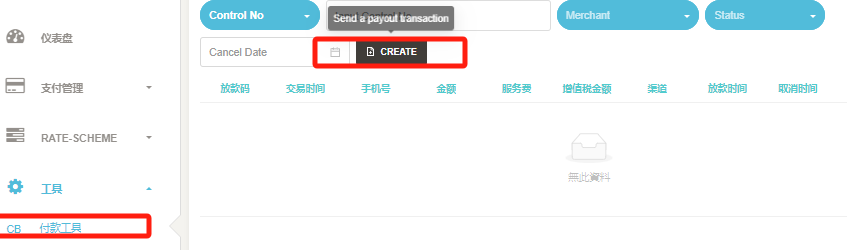
- imitate5.1 payoutInquiry&5.2 payoutPayoutOffline store payment inquiry and payment success callback message process. Click the CREATE button to open the testing tool page.
5.1 payoutInquiryLoan inquiry request simulation
- Select Channel Channel,Type select payoutInquiry,,Click the SEND button to send the request, and the interface will request the URL configured in Callback and return the parsed information.
5.2 payoutPayout Loan confirmation notification request simulation
- 5.1After the interface is successful, operation 5.2 can only be performed. Performing operation 5.2 alone will directly fail. Select Channel Channel,Type Select payoutPayout,,。Click the SEND button to send the request, and the interface will request the URL configured in Callback and return the parsed information
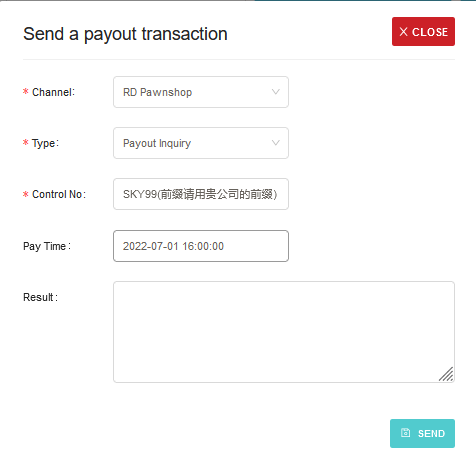
- 5.1After the interface is successful, operation 5.2 can only be performed. Performing operation 5.2 alone will directly fail. Select Channel Channel,Type Select payoutPayout,,。Click the SEND button to send the request, and the interface will request the URL configured in Callback and return the parsed information